HOW DOES CHECKLISTS WORK?
AT THE OFFICE
Prepare your checklists
- Prepare your environment (sites, equipments, contacts, documents) .You can enter this information from your Excel files or through the existing API.
- Prepare your checklists: CHECKLISTS allows you to create them very easily
- by designing from scratch, allowing you to copy lists, link them to each other, or copy only some rows or sections.
- by uploading your existing checklists from Excel.
Define the type of response: Y / N, number, date / time, a photo, bar code … or specify the possible answers yourself and determine under what conditions they will be compliant or not. You can define the expected values, the units in which the answers should be expressed, whether answers are mandatory, etc …
You can define a questions-tree based on the previous answers. Document the issues with plans, documents or instructions. Document the answers with photos (with drawings) and comments.
- Easily adapt your checklists
The checklists evolve over time, you can link them together so that any change from one automatically updates the others.
- Plan your control / inspection visit
Once the checklists are set, assign them to the person in charge on site. You can program the frequency of the visits


ON SITE
ROLL OUT THE VISIT
Once the visit is assigned, the person in charge has all the required information to complete his mission well via a mobile device (iPads, Android tablets and smartphones).
He will be able to answer the questions in or out of order, if necessary by checking the data previously collected. He can conduct the visit either online or offline. If offline, synchronization will occur as soon as an internet signal becomes available again.
Once the checklist is completed, he can close it. If necessary, two signatures may be requested.

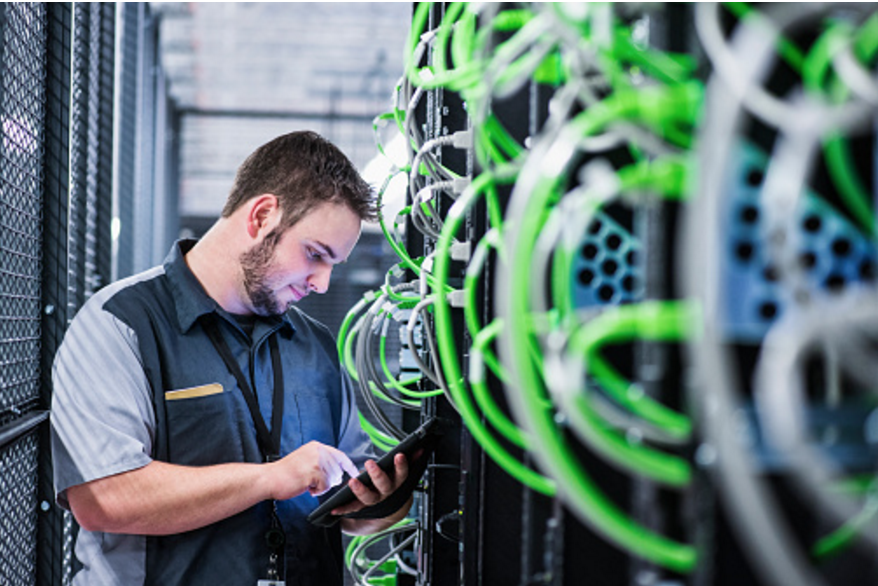


CHECK AND SEND THE REPORT
Employees can send the visit report to the relevant people via their mobile device.
If creating the report requires another person’s involvement, he can have on his PC all real-time information and amend with comments or necessary information.
AT THE OFFICE
EASILY TRACK NON-COMPLIANT DATA
CHECKLISTS allows monitoring of non-compliant data, including requests for partial visits, it can also generate random controls or inspections
CHECKLISTS can manage the follow-up of non-compliant data in the app or via HELPSITES.
An API allows the user’s internal management systems to access necessary information in CHECKLISTS.
FOLLOW THE WORK OF YOUR TEAMS
A dashboard allows you to monitor the progress of the requested visits, their results and the actions you should take on non-compliant data.
You can also follow the history of visits assigned to specific employees.








